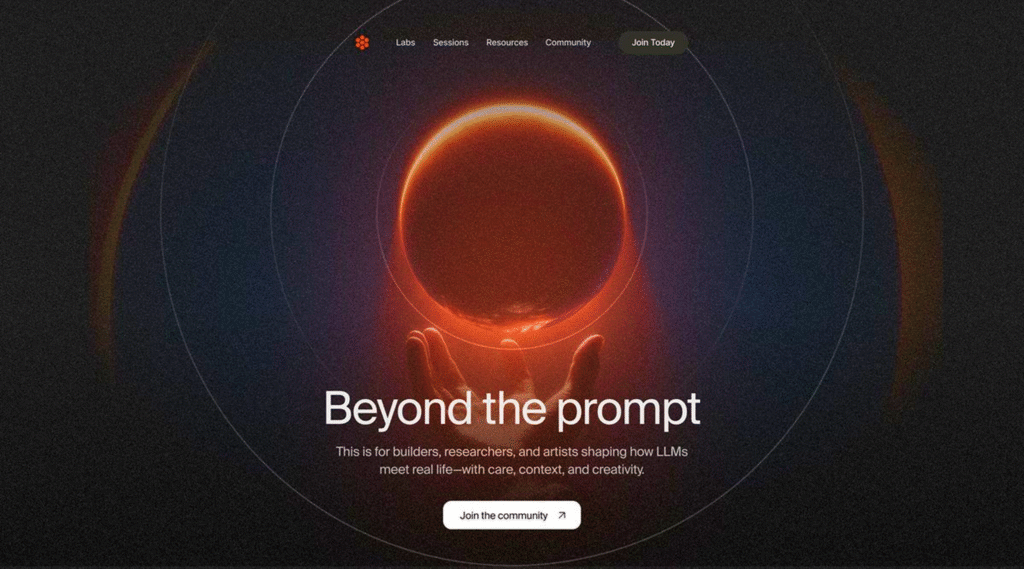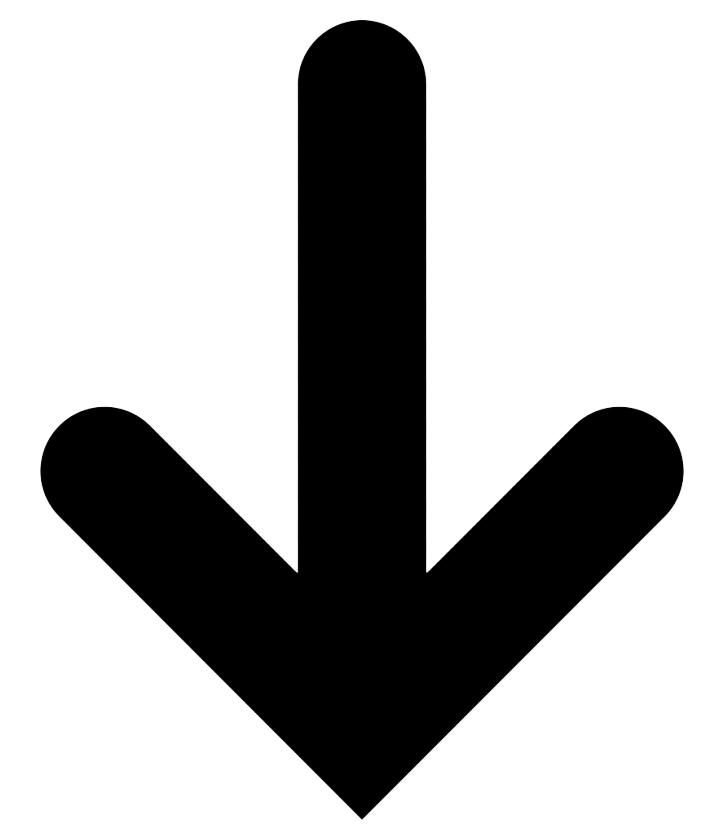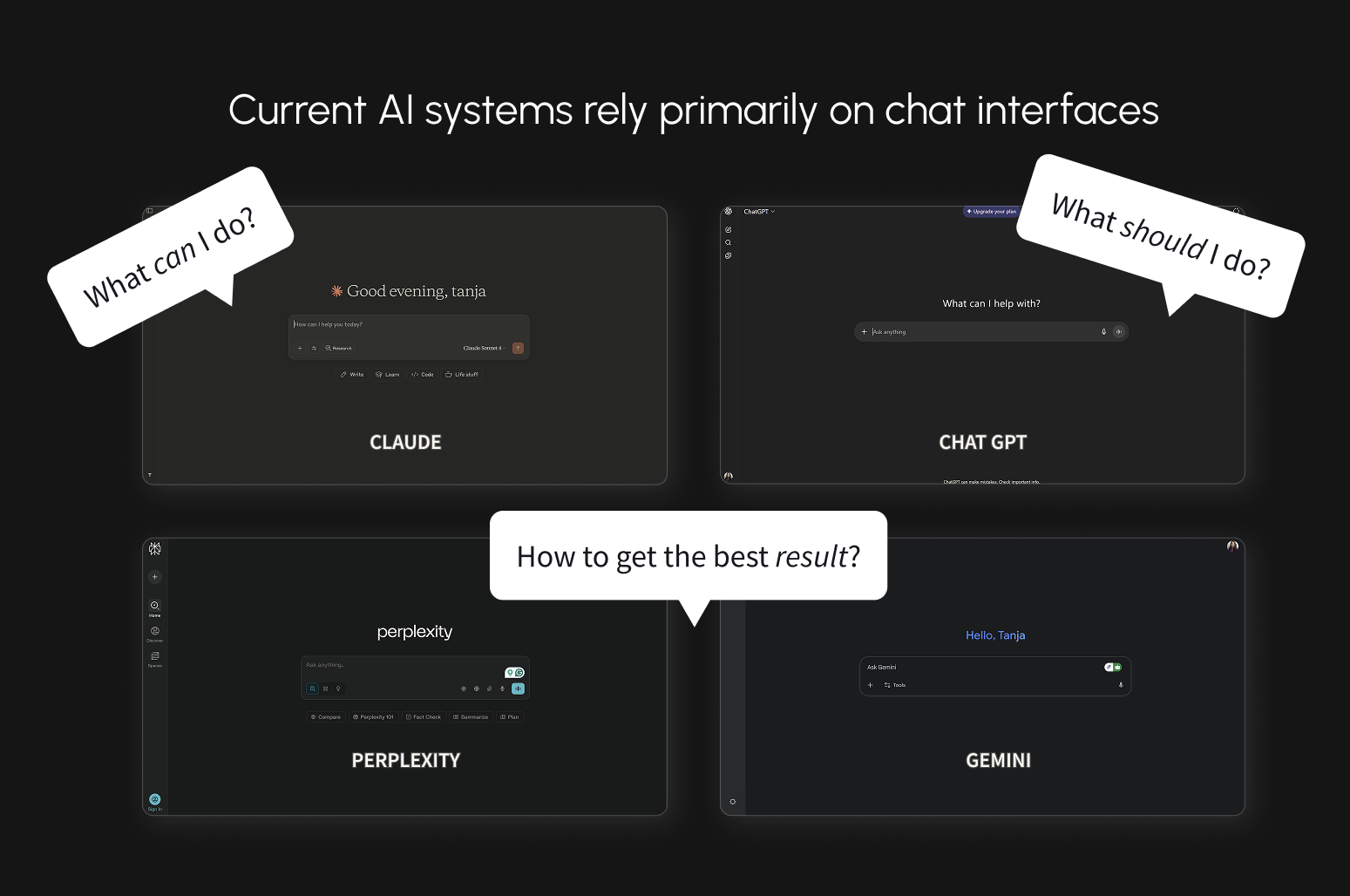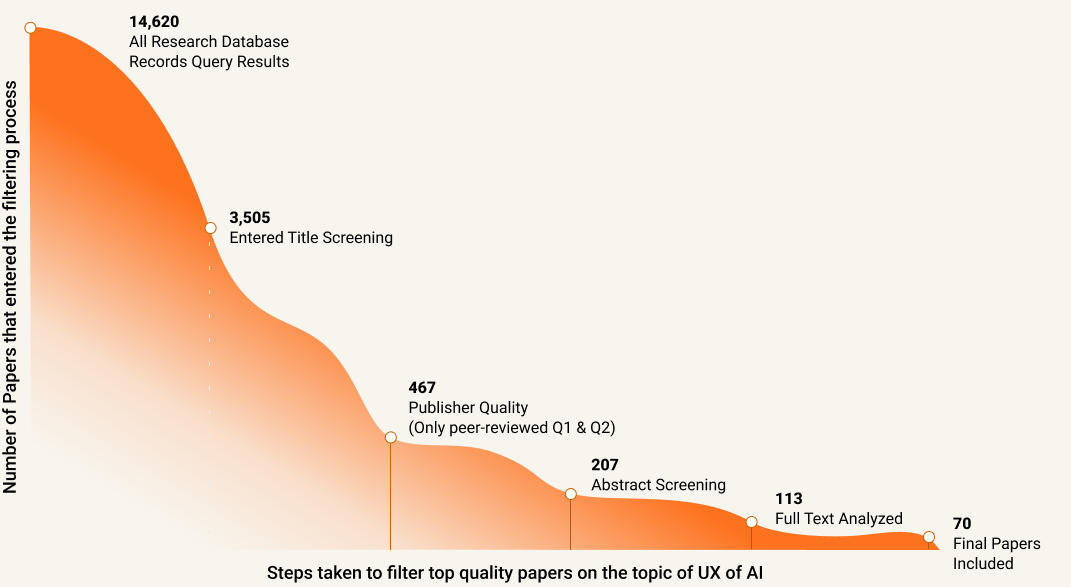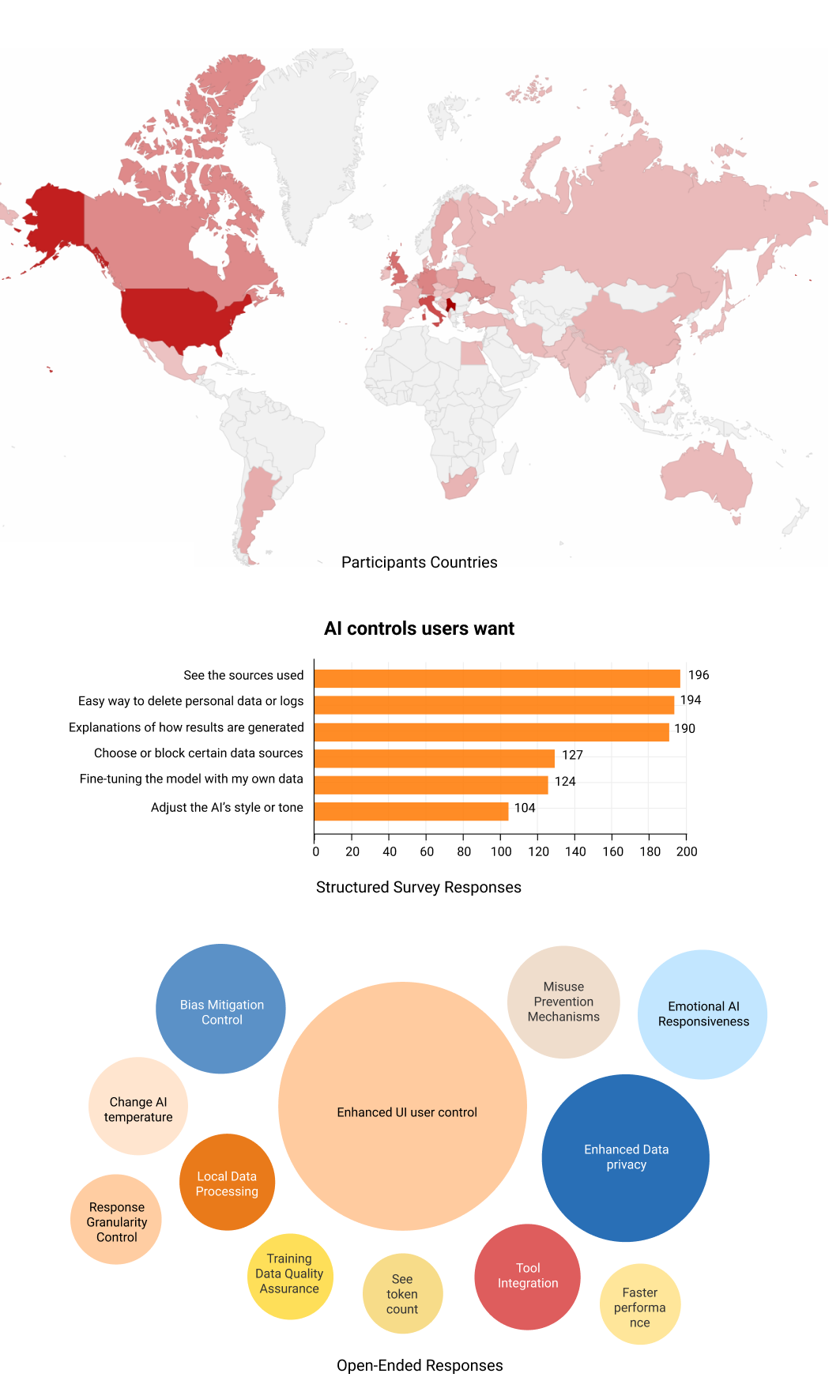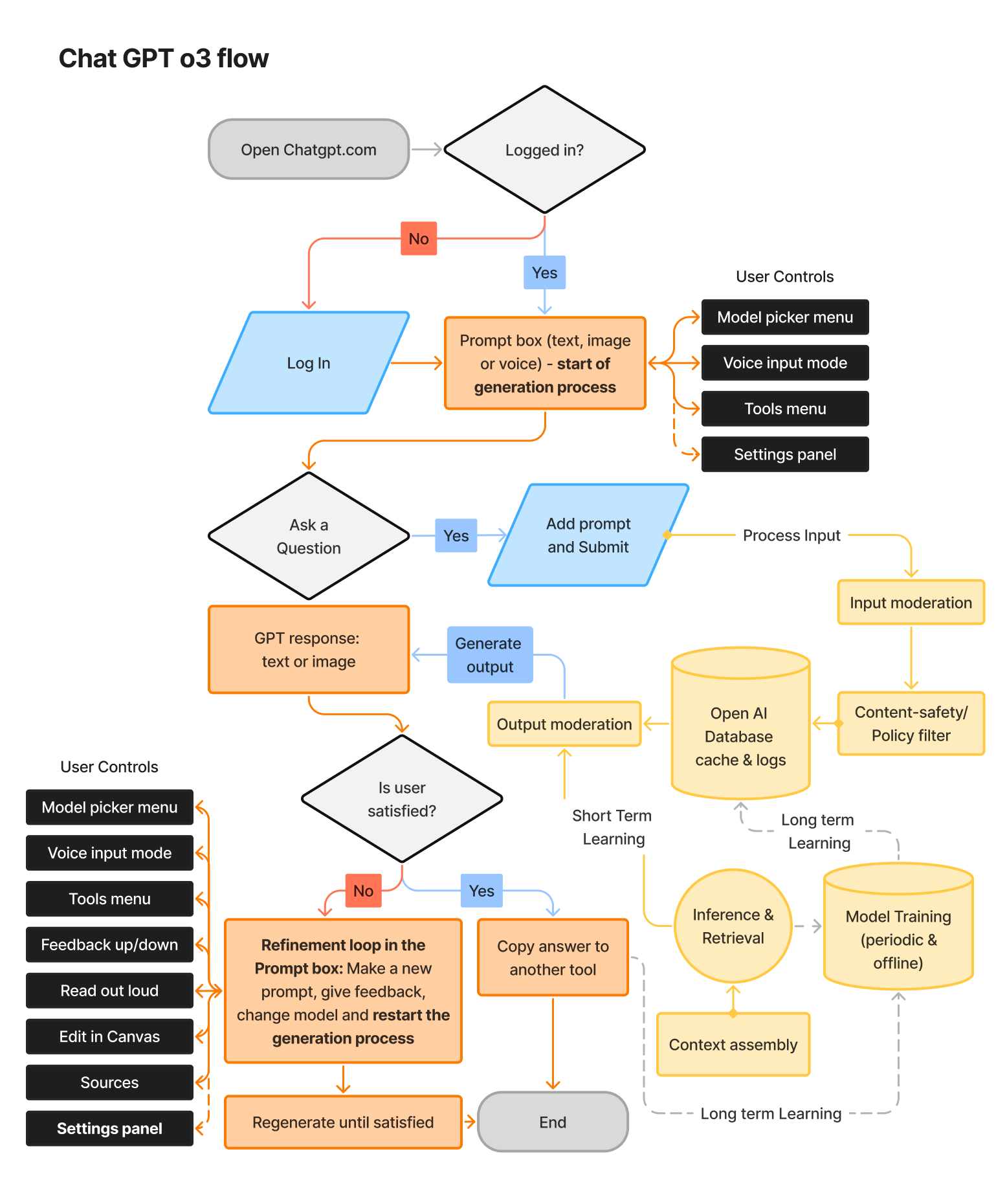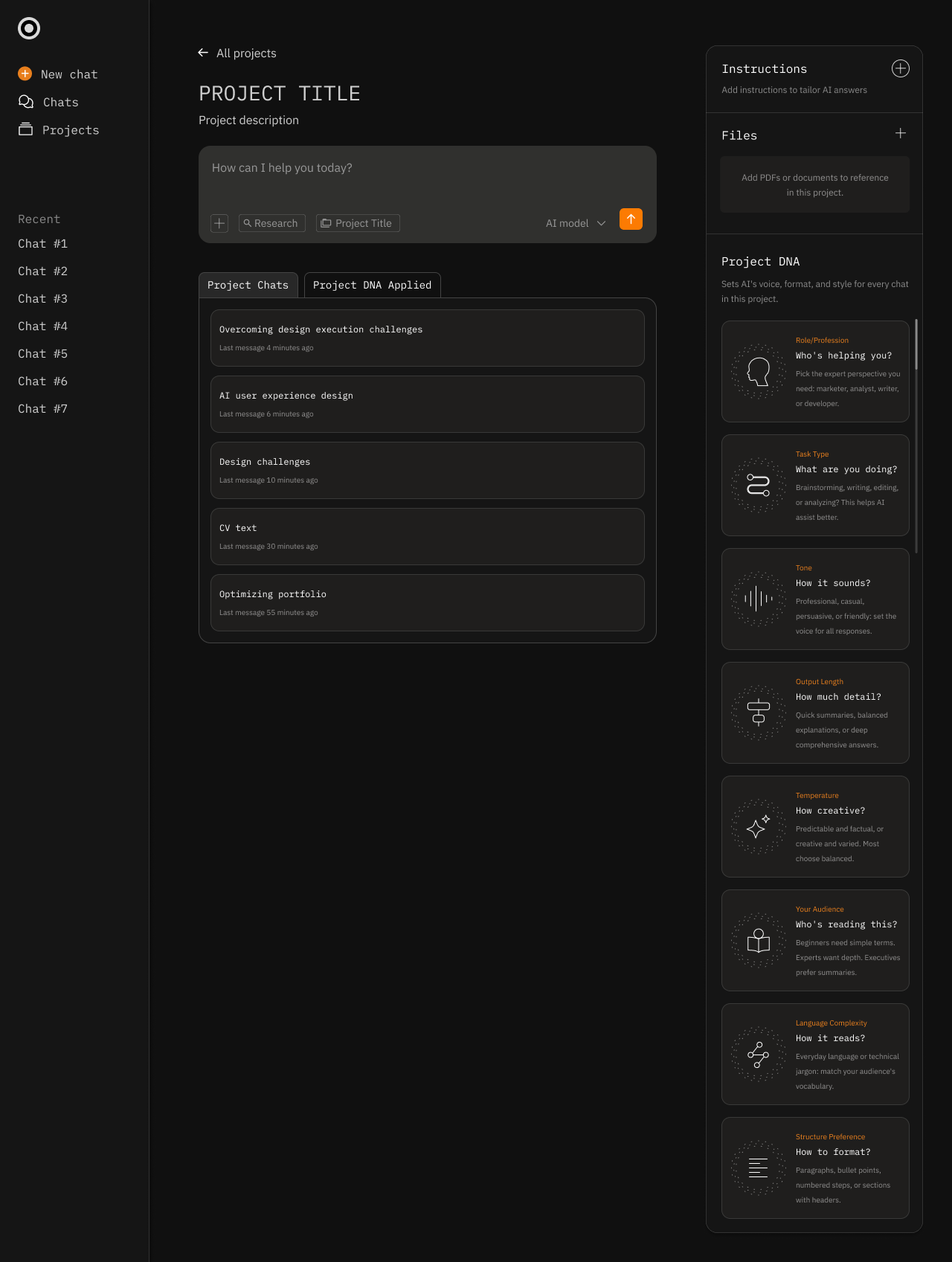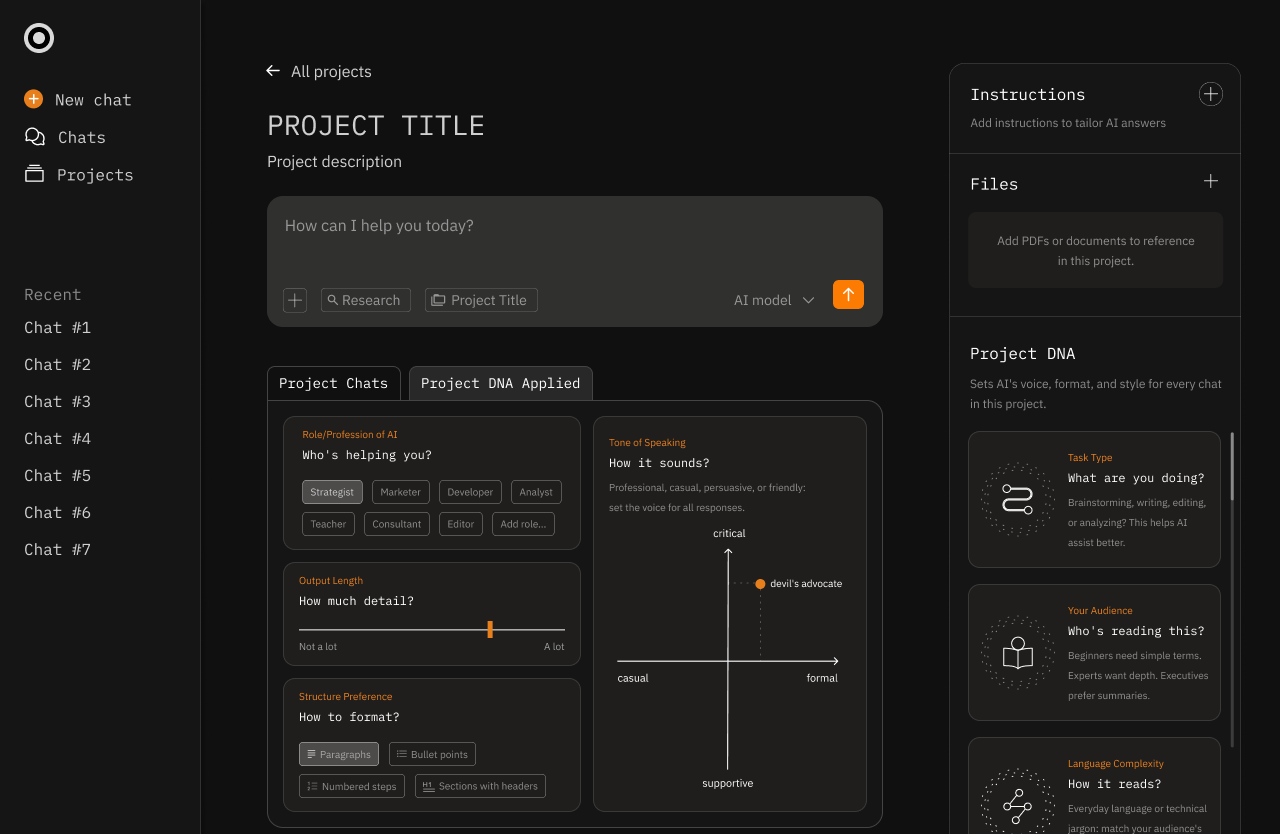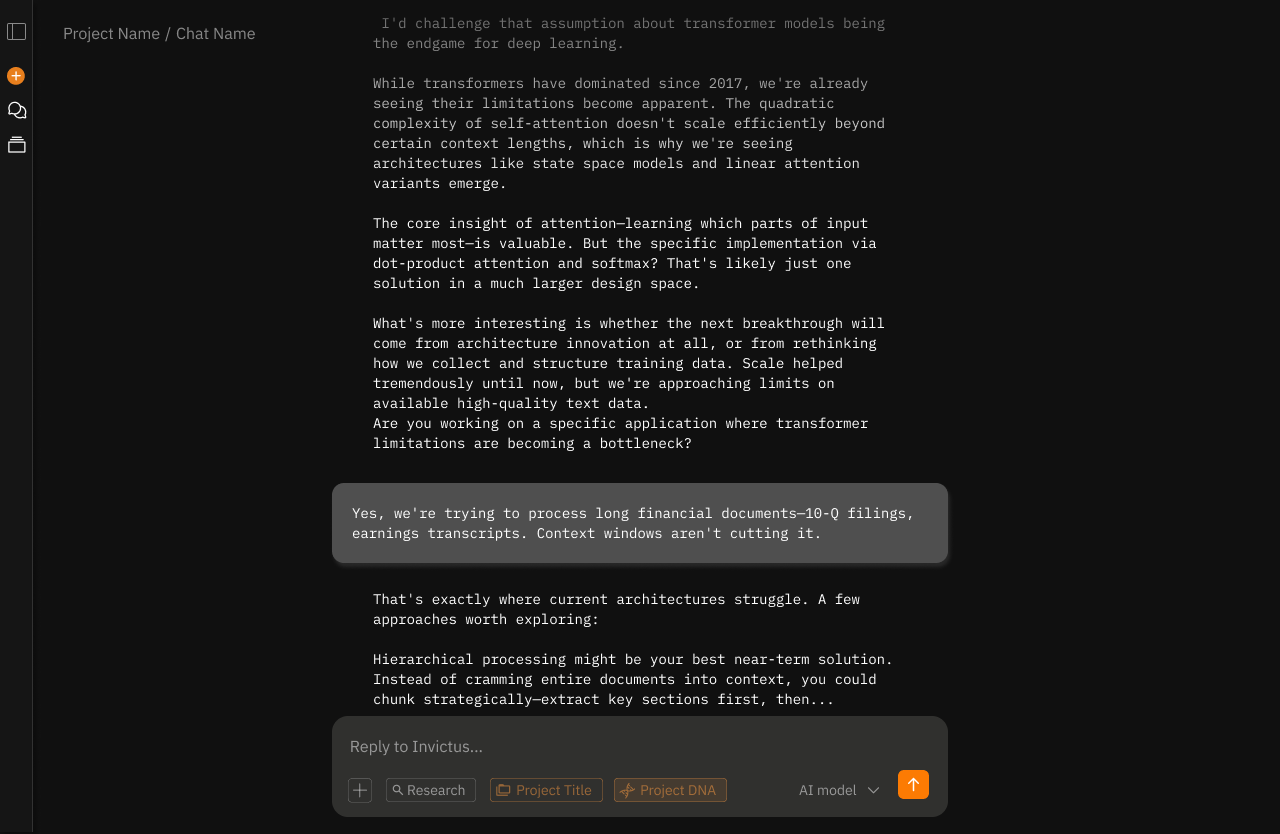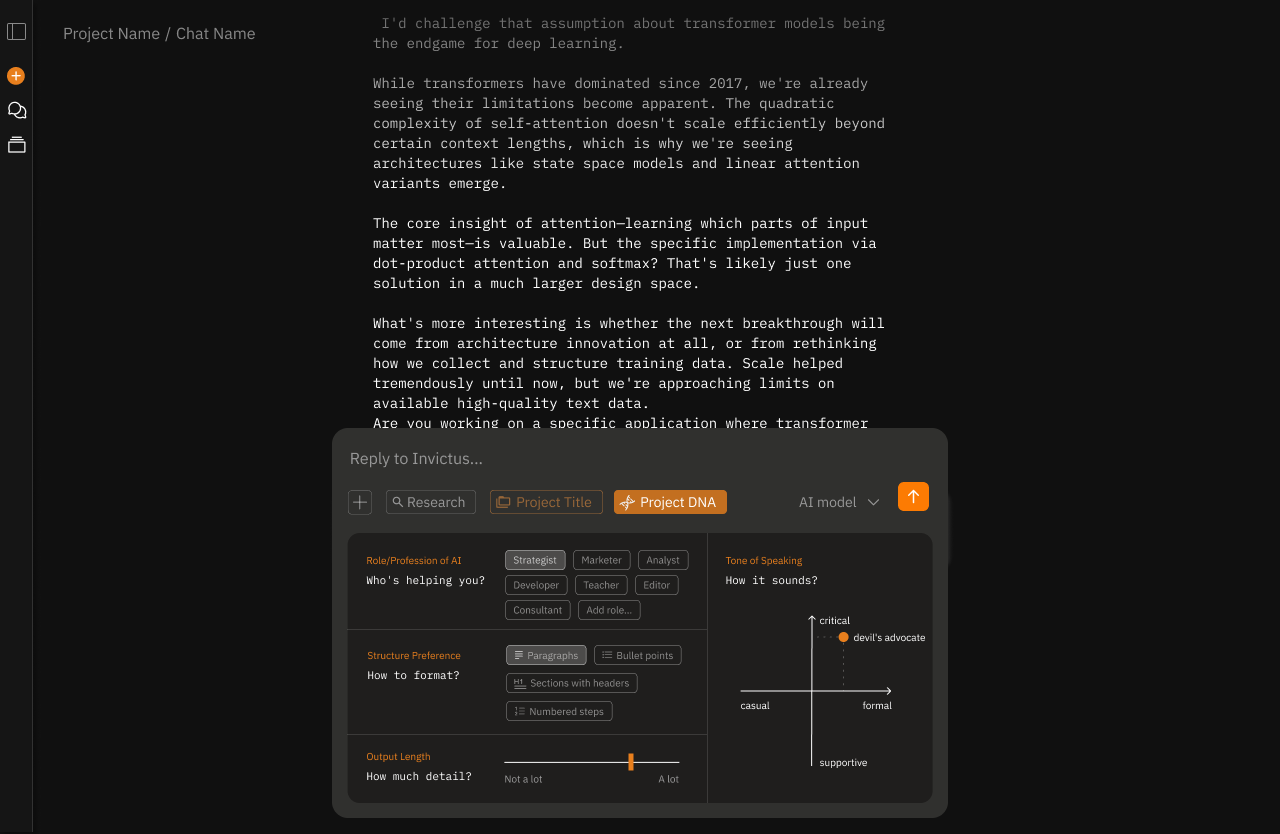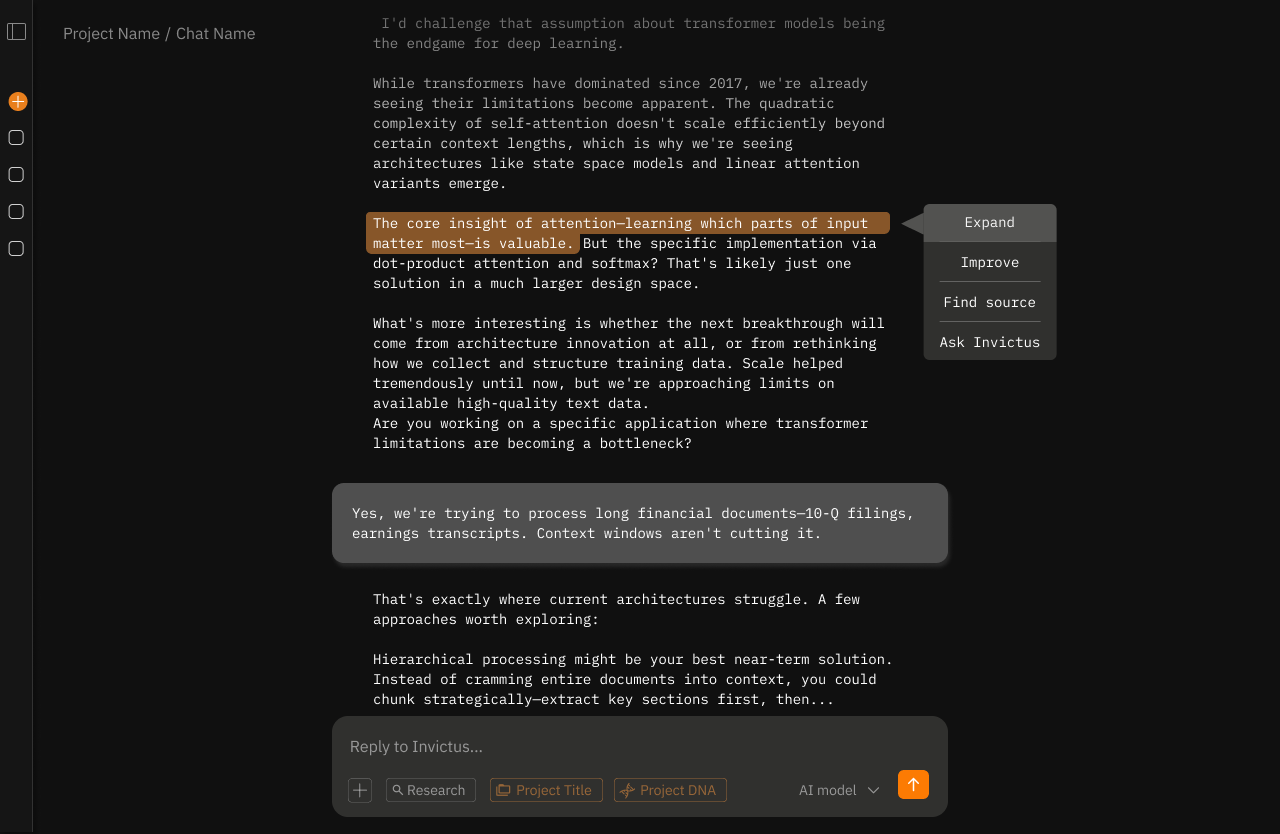Why existing solutions fail:
- Chat-only interfaces assume everyone is a prompt engineer.
- Parameter dashboards assume everyone wants to tinker.
- Ignoring how humans actually work: set preferences once, adjust in the moment, refine after seeing results.
GRANULAR CONTROL
The Invictus Framework: Three Layers of Control
The framework emerged from watching how users naturally tried to interact with AI. Three layers, each serving a different moment in the workflow.
Layer 1: Project DNA – Set it and forget it
Persistent defaults that travel with you. Your role, tone, and format preferences. The AI remembers, so you don't repeat yourself in every prompt.
Layer 2: Prompt Controls – Override in the moment
Four quick adjustments above the chat: length, tone, task type, and format. When you need formal instead of casual, detailed instead of brief, without changing your defaults.
Layer 3: Section Editing – Refine without restarting
Select any part of the response and adjust it. Expand this section, improve that paragraph, find sources for this claim. No need to regenerate everything.
The logic: Most recent control wins. Prompt Controls override Project DNA. Section Edits override the original response. This matches how humans think: "I usually want X, but right now I need Y."
Why this works:
- Novices see a simple chat interface.
- Controls reveal themselves progressively as users engage.
- Power users get granular control without UI clutter.
- Everyone gets exactly the complexity they need, when they need it.